Startup
Perfect for small websites
$7-20%
/ monthly
Usage
- 2 websites
- Unlimited URLs
- 200 requests/day
- 1 user
Features
- Sitemap auto-sync (daily)
- Google auto URL Indexing
- Google URL De-Indexing
WarpIndex continuously scans your site and pushes pages to Google Index to boost your website SEO.
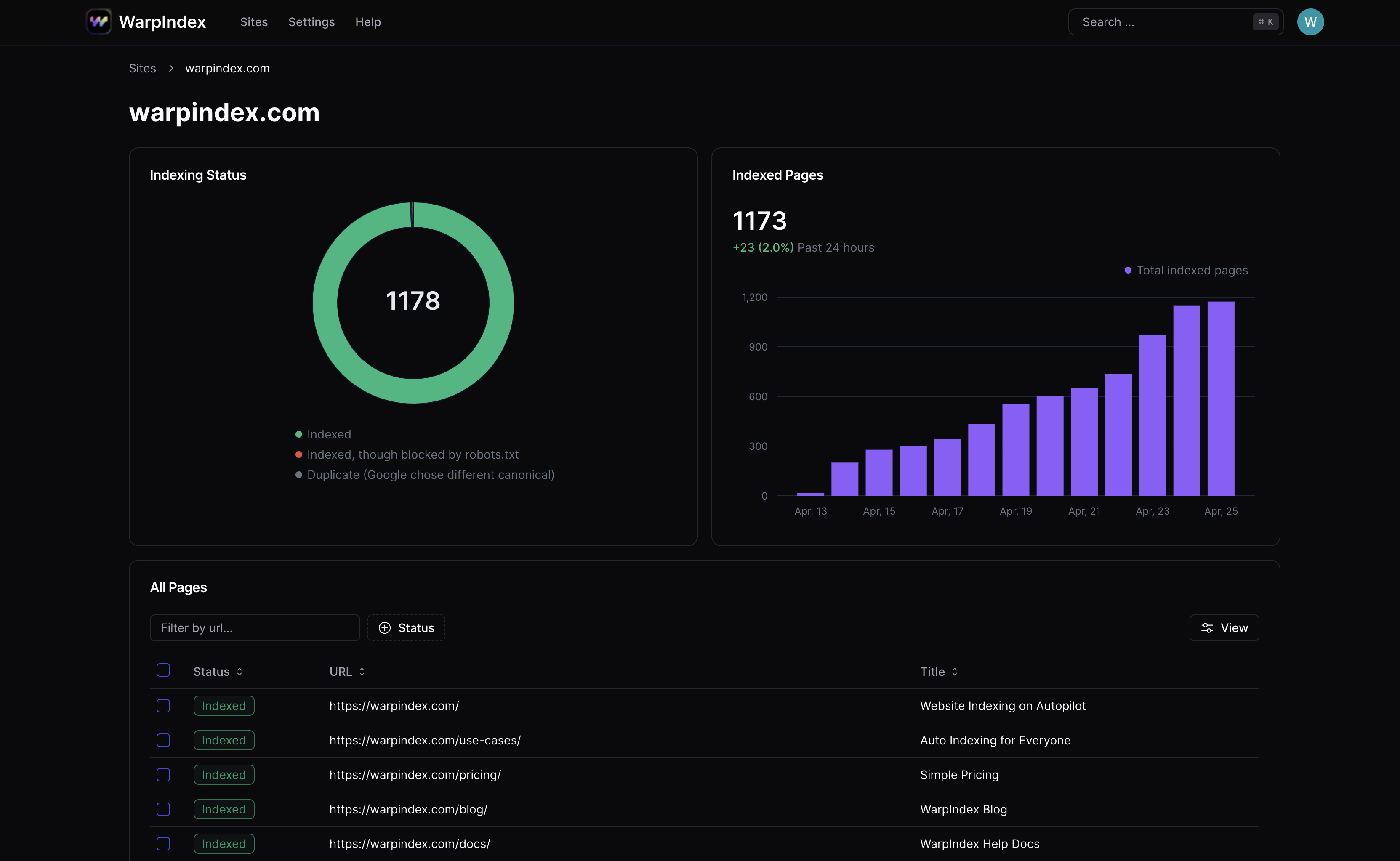
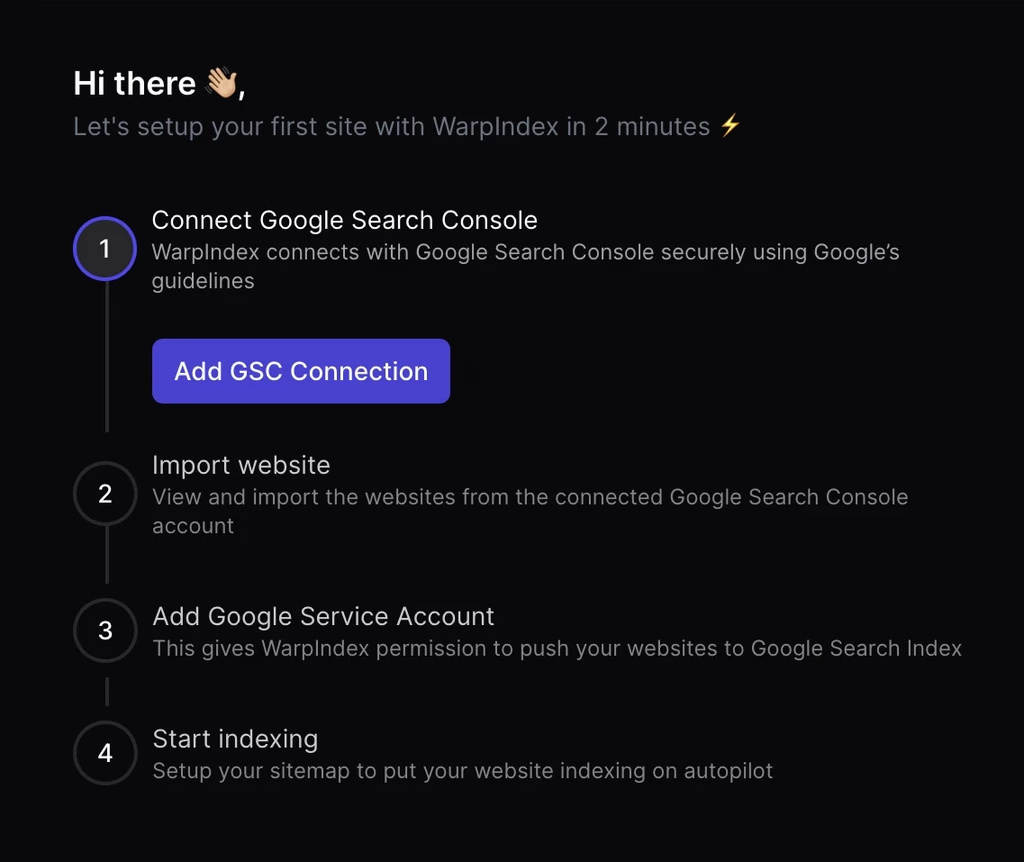
Just connect with Google Search Console and let WarpIndex handle the daily indexing of thousands of pages automatically.
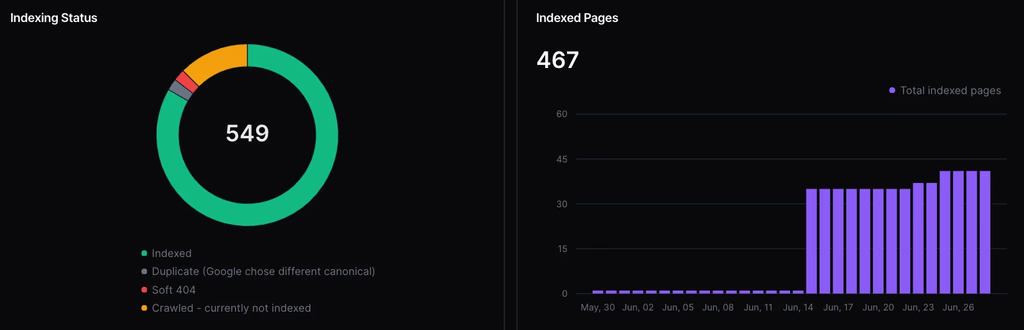
WarpIndex continuously scans your sitemaps for updates and repeatedly pushes your new and updated pages to the search index to get indexed fast
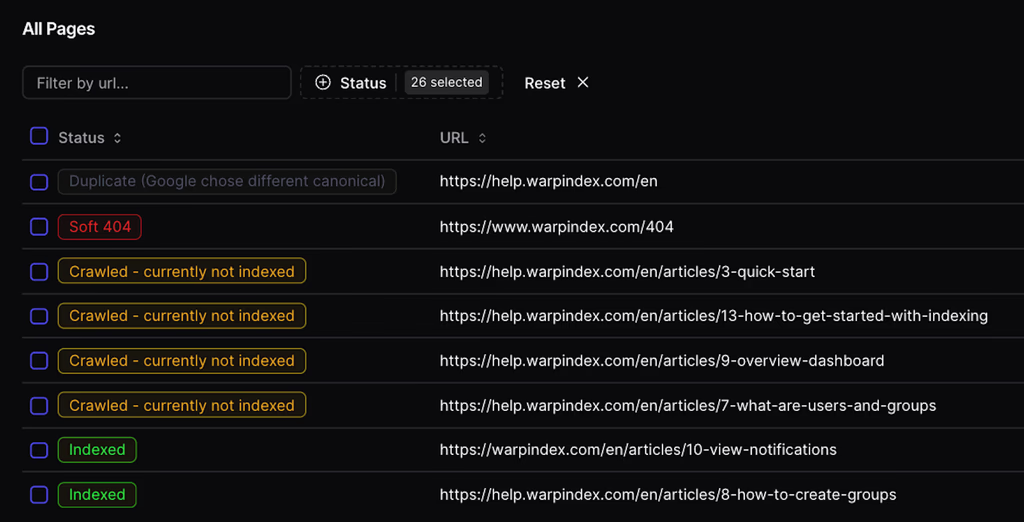
Get status of indexing for each page and reasons for errors
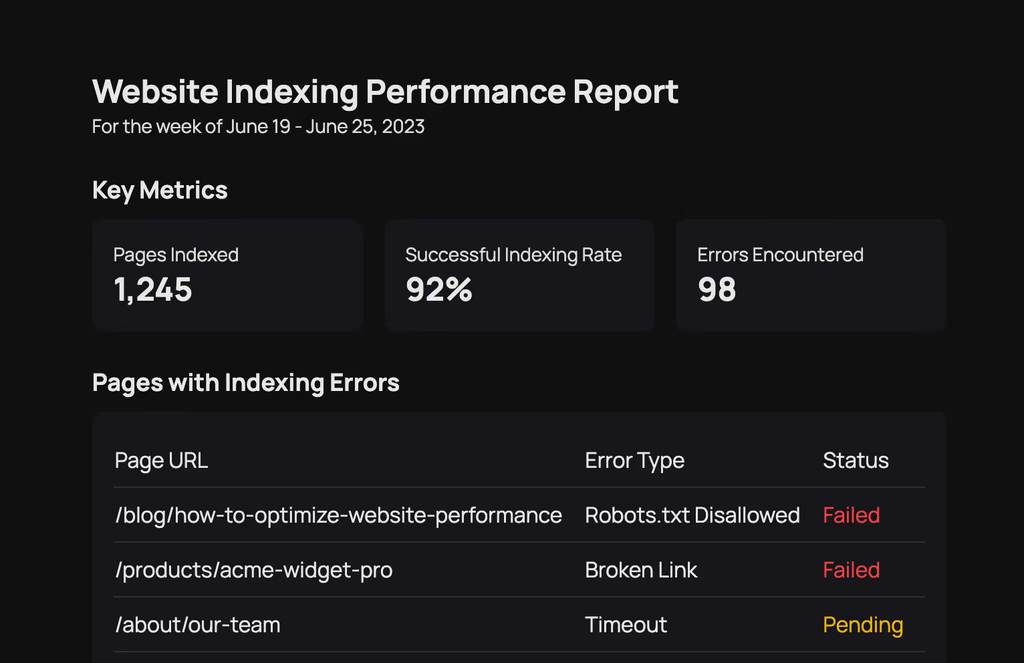
Get notified about any indexing issues with insights on how to fix them
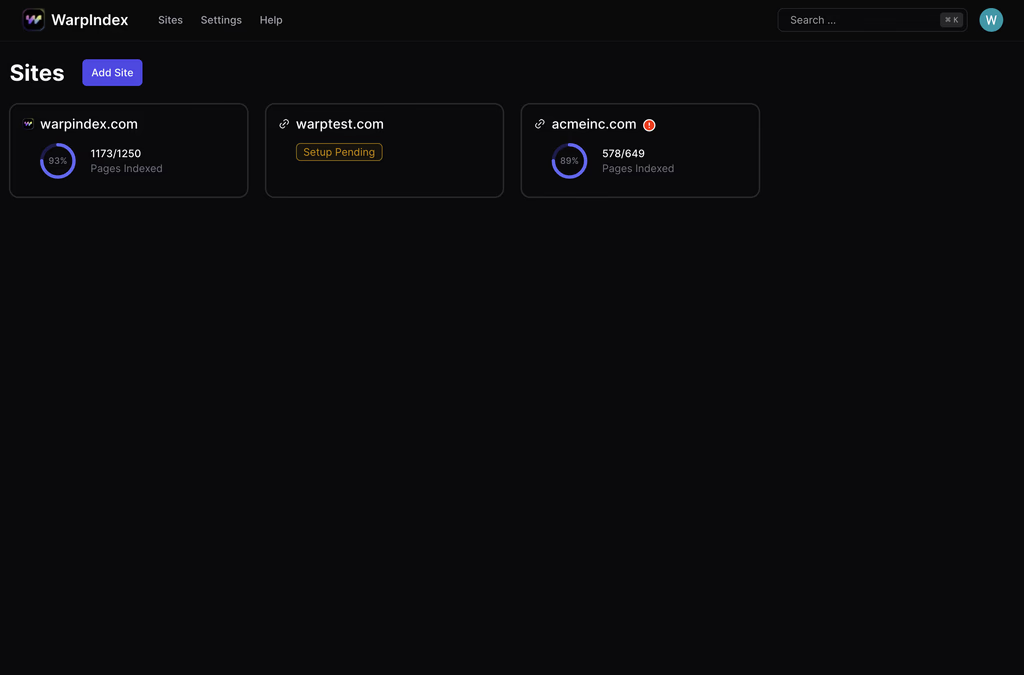
WarpIndex is built for scale so you can manage indexing of multiple websites with hundreds of thousands of pages.
Just connect your Google search console and you are ready to go.
WarpIndex will continously crawl your website and push pages to Google search for fastest indexing.
WarpIndex continuously discovers new pages on your website using sitemaps after setup.
You can control which pages should be indexed and which pages shouldn't be in bulk.
Get access to analytics and reports to monitor indexing and traffic.
WarpIndex is verified by Google and accesses over the Google specific protocols for indexing.
Simple, flat pricing. Value you can't beat!
Startup
Perfect for small websites
/ monthly
Growth
For growing businesses
/ monthly
Business
For large organizations
/ monthly
Enterprise
For large organizations
/ monthly
Find out all the essential details about our platform and how it can serve your needs.
An SEO URL indexing tool helps you get your web pages indexed by Google faster, which is crucial for SEO. Without proper indexing, your pages won't appear in search results, no matter how well-optimized they are. WarpIndex automates this process, saving you time and improving your site's visibility.
When a URL shows 'Checking Pending' status, it means WarpIndex has submitted the URL to Google for indexing and is waiting for Google to process the request. This typically takes a few hours to a few days, depending on various factors.
You can check if a URL is indexed on Google by using the 'site:' operator followed by your URL in Google search, or by using WarpIndex's dashboard which provides real-time indexing status for all your submitted URLs.
Owner permissions are required because WarpIndex needs full access to submit URLs for indexing and manage your site's presence in Google Search results. This level of permission is necessary to perform automated indexing operations on your behalf.
WarpIndex uses Google's APIs and advanced automation to submit your URLs for indexing. It continuously scans your site, detects new or updated pages, and automatically submits them to Google's index. It also provides real-time tracking of indexing status and automated sitemap synchronization.
We offer a satisfaction guarantee on our services. If you're not satisfied with WarpIndex, contact our support team within the first 30 days of your subscription for a full refund.
Indexing time varies depending on several factors including your site's authority and Google's crawling priorities. With WarpIndex, most pages get indexed within a few hours to a few days, significantly faster than natural indexing.
After successful payment, your account is automatically upgraded and you'll receive a confirmation email. You can also check your current plan and features in your WarpIndex dashboard under Account Settings.
Yes, we use Google OAuth protocol with restricted permissions to handle indexing securely. Your data is encrypted and stored securely on AWS servers in the USA, following enterprise-class security and privacy protocols.
Our plans vary by number of websites (2-25), indexing frequency (daily to hourly), request limits (200-1000/day), and number of users (1-20). All plans include unlimited URLs, Google auto URL indexing/de-indexing, and sitemap sync. Higher tiers also include priority support.
Join thousands of satisfied users daily using Warpindex.